Scanners
Canon CanoScan 8800F Scanner Review
Looking for a decent business scanner, but don't have time to shop the marketplace? The Canon CanoScan 8800F Scanner is an excellent scanner for business use. Find out why we think this scanner should be near the top of your short list.
The business scanner market is a competitive field full of affordable product offerings.
To avoid wasting cash on an inferior device, business buyers have to tread carefully and evaluate each scanner based on their business' scanning requirements. The problem is that research and evaluation take time . . . It would be a lot easier if there was a proven, mid-market scanner out there that meets the needs of most small businesses.
Canon's CanoScan 8800F may fit the bill. The vast majority of small business owners find that the CanoScan 8800F has the features and firepower that is required for routine office scanning tasks.
Unless you need a sophisticated, high volume scanning device, the CanoScan 8800F should be more than capable of giving you the performance and benefits you're looking for an office scanner. The CanoScan 8800F is known for its ease-of-use, fast scanning speeds and high quality imaging capability. Here are a few of the features you can expect from this workhorse small business scanner.
- Optical resolution. At 4800 PPI optical resolution, the CanoScan 8800F delivers scanned images that are head and shoulders above entry-level scanning solutions. Although this isn't the highest ppi available, this model strikes a generous balance between image quality and cost efficiency.
- Easy setup. Setting up the CanoScan 8800F couldn't be easier. Simply install the software, plug in the power cord and attach the device to your computer with a USB cable.
- Transparency & slide adapters. The CanoScan 8800F also comes with transparency and slide adapters for scanning slides and film. This is a nice feature to have for the occasional times you need to digitize photos or other images.
- Bundled software. Bundled software includes two photo editors, a document manager and an application that converts scans to editable text.
- Scan command. Another nice feature of this scanner model is that it gives you the ability to scan from any Windows program with a single scan command. That means you won't have to access the device manager every time you want to scan a document into the system.
- Backlight correction. The CanoScan 8800F automatically corrects for shadows or poorly lit images. If you routinely scan photos, this feature alone can dramatically improve the quality of your scanner outputs.
- Cost. Although prices vary slightly from one dealer to the next, you should be able to pick up the Canon CanoScan 8800F for around $200 -- a great value for a scanner of this quality.
Share this article
Additional Resources for Entrepreneurs
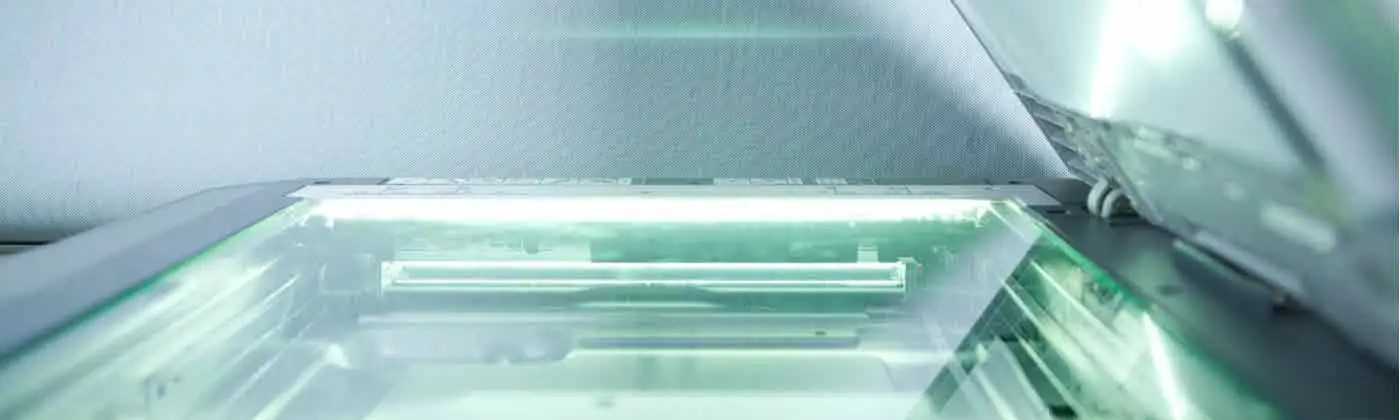

Conversation Board
We greatly appreciate any advice you can provide on this topic. Please contribute your insights on this topic so others can benefit.