Remote Connectivity Software
GoToMyPC Review
Need to connect to your computer remotely? GoToMyPC is a great way to access your PC when you are out of the office. With tons of features and a solid industry reputation, you'll have anywhere, anytime access to the files you need.
When it comes to providing your team with mobile access to vital applications and files, you have a lot of options to choose from.
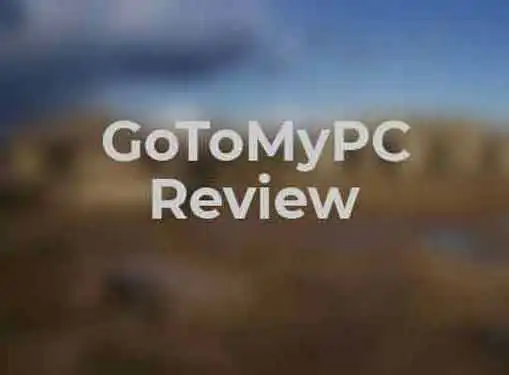
Smartphones and laptops are important elements in a mobile connectivity strategy, but they aren't always capable of delivering the access your staff needs to perform at the highest possible level.
Remote connectivity software solutions can fill the gaps in your company's mobile connection network. Instead of relying on single device solutions, your team can access their files and applications from any PC, regardless of its location.
GoToMyPC is one of the leading remote connectivity software solutions on the market. It has an excellent reputation and since it's Internet-based, it can be purchased for a monthly per-computer fee. That alone is a big benefit for small companies who might otherwise have to invest in an expensive mobile technology upgrade. Here are some of the features you can expect when you adopt GoToMyPC as your company's remote connectivity solution.
- Automatic setup. Unlike other technological applications, GoToMyPC features a streamlined setup process. The solution's plug-in automatically launches, installs and configures itself so you don't have to mess around with sophisticated installation procedures.
- Universal viewing. Companies who utilize diverse computing platforms benefit from GoToMyPC's universal viewing features. The system makes it easy for your employees to access their Mac or PC from any web browser on any operating system at any time.
- Security. Security features are critical in remote desktop solutions. Software with lax security standards can leave your entire operating exposed to outside intrusion. GoToMyPC protects your data with AES encryption using 128-bit keys, dual passwords and end-to-end user authentication.
- File synchronization. Some employees have a need to maintain multiple devices or operating systems. GoToMyPC has a convenient feature that automatically synchronizes files and maintains the same data on all devices.
- Remote printing. If you or your employee forgets to bring an important document to a client meeting, it won't derail your agenda. You can print remotely on the client's printer - even if you don't have physical access to the application in which it was created.
Share this article
Additional Resources for Entrepreneurs



Conversation Board
We greatly appreciate any advice you can provide on this topic. Please contribute your insights on this topic so others can benefit.