Business Networking
How to Setup a Company Profile on LinkedIn
LinkedIn is more than a place for individual businesspeople to connect. It's also a way to showcase your business online by setting up a company profile.
Social media is more important than ever for business leaders and their companies.
Everyone who is anyone is using social networking sites to connect with peers, industry players, and customers on the Internet. As a forward-thinking business owner, you can't afford to ignore the benefits sites like LinkedIn can deliver to your business.
LinkedIn's site is built around individual profiles. Business professionals create a profile that contains a personal photo and information about their current position, experience, work history, and business interests. In essence, profile pages allow LinkedIn users to create their own personal brands that can then be leveraged to forge connections with others in the LinkedIn community.
Businesses also have the ability to create a unique presence on LinkedIn. The mechanism is called a "Company Profile" and small businesses use them to communicate information about their companies' core products and services, employee roster and more. Whether you're looking for vendors or researching the competition, company profiles offer a convenient way to extract and promote organizational data.
Why You Need A Company Profile
The Company Profile is primarily a research tool for users to find information about businesses that are represented by the LinkedIn community. So if it's a research tool, why do you need to create a profile for your company? Isn't it enough to be able to search other user's companies? The value of creating your own company profile boils down to one thing: Visibility. A company profile makes your business "searchable" on LinkedIn and creates a unique URL that will appear in a Google search. Customers, job applicants, vendors, and other rely on your profile to make connection decisions regarding your business.
How to Setup A Company Profile
Adding a company profile on LinkedIn couldn't be easier. Just go to the company tab and click "Add a company". From there, you will be asked for the company's URL and a company email address. After verifying an emailed link, you will be guided through the process of populating data fields.
The Company Profile feature lets you upload a broad spectrum of company data including a description, logo, keywords, website, year founded, number of employees, company news, and financials (optional). You can provide information about relationships your company has with related companies and import the company blog. Many of the data fields are optional so you can provide as much or as little information as you want to, depending on how you plan to use the company profile.
Share this article
Additional Resources for Entrepreneurs
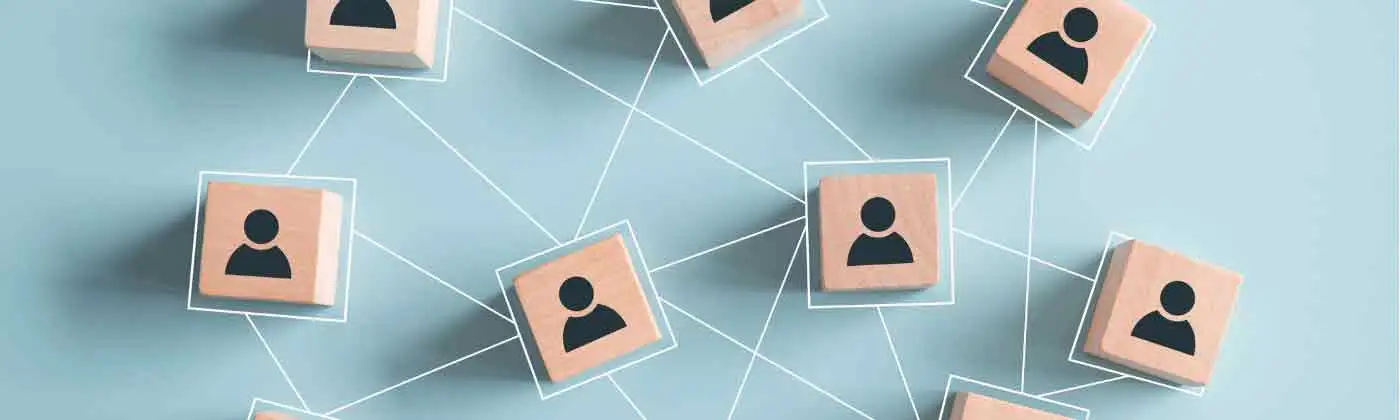


Conversation Board
We greatly appreciate any advice you can provide on this topic. Please contribute your insights on this topic so others can benefit.