Networking Equipment
Switches
Switches are different from routers, although the two are often mentioned as if they were the same thing. If you're brushing up on your networking hardware knowledge, here's what you need to know about switches.
Switches and routers are essentially the same piece of technology, right?
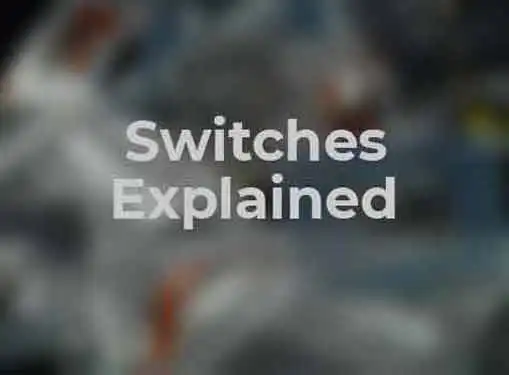
Sort of . . . but not really. Although they look a lot alike and perform similar functions, they are two unique pieces of technology - and each has its own unique application for workplace connectivity.
The core function of both devices is to connect PCs, workstations and other resources in a networked office environment. When you connect your technological assets, you benefit from shared access to files, data and applications that would otherwise require separate pieces of hardware or software.
In general, switches are less sophisticated solutions than routers, though neither one is an outrageously complicated piece of technology. They both have the appearance of small, box-like devices with ports, lights and power connections. The difference between the two relates more to the functions they deliver to the network.
There are a lot of factors involved with choosing between a switch and a router, so it's always best to consult an IT technician before you settle on a strategy. In the meantime, here's a quick overview of the differences between routers and switches in a small business network.
Routers
Routers are intermediate destinations for network traffic. They receive TCP/IP packets, identify IP addresses and then forward information to the appropriate network participants. Their primary use is to join multiple networks (LANs and WANs). Multiple computers can share a single Internet connection without designating a single computer as an interface device. This multiple connection feature makes routers attractive for many small businesses.
Switches
A switch is a device that joins multiple computers together in a single LAN. It's not so much a destination as a controller that allows networked devices to talk to each other. Another way of looking at it is that switches create a network while routers connect networks. With a switch, users share a single connection to the Internet; one computer acts as the gateway for the other computers to receive access. Switches are commonly used to connect computers, printers, servers or scanners within a building.
Unmanaged switches are ready to go right out of the box. You don't need to engage in any configuration activities, but since they have lower network capacities they are typically restricted to home use. Managed switches are configurable and more flexible. They deliver higher networking capacities and can be monitored either locally or remotely.
Share this article
Additional Resources for Entrepreneurs



Conversation Board
We greatly appreciate any advice you can provide on this topic. Please contribute your insights on this topic so others can benefit.