Social Media and PR
Twitter Widgets
Written by Anna Lempereur for Gaebler Ventures
Twitter Widgets allow you to display updates on your MySpace, Facebook, and blog, so your followers can see what you're up to when they are not logged in to Twitter. These customized widgets also make it easy for friends to find your Twitter account while they are viewing your other social network pages.
MySpace
For MySpace, you have two options to display your widget.

You can choose an interactive widget, which not only displays your updates but lets users choose to login and follow you. The convenience of this option is that users will be able to follow you without having to leave your page. There are also links to the main Twitter page and where to get the same widget that you have. There are three customized themes you can choose from to display your updates. You can select the widget box to be narrow, wide, and even full, which is great for those who want their Twitter to be noticed right away.
There is also a display-only widget, which is a much smaller version that only displays your statuses. It is so small that it displays only one update at a time (the most recent first), and allows users to click the up and down arrows to browse through each one. The display-only is great for those who do not wish for their widget to take up a lot of space. There is a wide range of colors to customize your widget, so you can accurately match it to the rest of your page. There is a small link at the bottom where users can click to follow you.
The Facebook widget is much like an ordinary Facebook Application, being that it appears in a box on your profile page and you are given the option to move it wherever you like. Your updates will appear in that box after you fill out the classic "What are you doing?" form which can be found on the Twitter application page. Beneath the form, you will see your friends' Twitter updates, just like you would on the main Twitter site. The difference with this is that you can update and keep in touch with friends without having to leave Facebook.
Blogs
For your blog, the widget will appear in the sidebar of your main page. You can customize the title of your widget along with the number of updates you would like to appear. Whether you want to display one update at a time or last 20 – the choice is yours. An option to remove the title is available, which will display your updates alone in a slightly smaller box. A neat thing about this widget is that it automatically picks up the style of your blog, so the designing will be done for you. You have the option to further customize the look with CSS. There is a link in this widget where users have the option to follow you on Twitter. Your blog readers may not know you have a Twitter, so this is a great way for them to follow you and vise versa.
Anna Lempereur is a freelance writer interested in writing about small business. She is currently a Journalism major at the University of Albany in New York.
Share this article
Additional Resources for Entrepreneurs
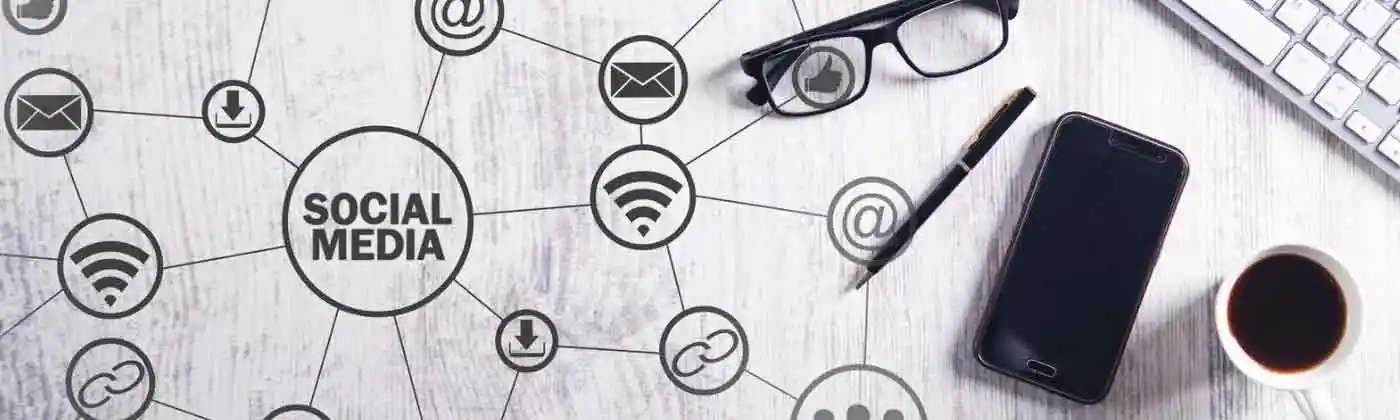


Conversation Board
We greatly appreciate any advice you can provide on this topic. Please contribute your insights on this topic so others can benefit.