Remote Connectivity Software
Native Windows Remote Desktop Connection
Before you sign up for GoToMyPC, LogMeIn.com or another remote desktop access solution, you might want to see if Windows remote connection will meet your needs. If so, you may already have all the software you need for remote connectivity.
You're sold on the idea that remote connection software can significantly improve your company's ability to address the challenge of mobile computing.
The problem is that you're on the fence about signing up for yet another service through a third-party provider. Aren't there any free solutions out there that offer features that are similar to popular remote desktop applications?
If you're looking for a free remote connection application, you'll have several options to choose from. However, there's a good chance that you already possess remote connection capability in software you already own. Certain versions of the MS Windows operating system come with a native Window remote desktop connection feature that can suffice for some small businesses.
MS Window's remote desktop doesn't offer all of the bells and whistles that are available through third-party providers. But if you're struggling to justify the expense of a third-party solution, here are some of the things you need to consider about Windows' remote desktop connection feature.
- Windows versions. Windows remote desktop lets you connect to a host computer using almost any operating system or Windows version, including Apple OS X. But to enable remote connection, the host computer has to be running Windows XP Professional, Vista Business, Vista Enterprise or Vista Ultimate.
- Native installation. If you are currently running an approved OS on your host computer, remote connection software has already been installed in your operating system. You won't have to download new software or connect through hosted portal.
- Remote Desk Protocol (RDP) limitations. The downside of Windows remote connection feature is that you need to know the exact IP address of the host computer or run a VPN between the host and the remote computer. The host also has to be configured to accept incoming RDP requests.
- Ease-of-use. The remote desktop connection feature is accessed through the accessories folder on your computer. Once you've found it, it's fairly easy to navigate - but not as easy to navigate as most of the solutions offered by third-party providers.
- No sharing. Many remote desktop software solutions allow remote sessions to be simultaneously viewed by multiple users. Windows' remote desktop feature does not have this capability. Remote sessions are limited to viewing on a single remote computer or device.
- Performance. The speed and performance of Windows' remote desktop feature is surprisingly comparable to many third-party providers. If you can live with the limitations of the solution, that could make it a cost-effective alternative to a third-party product.
Share this article
Additional Resources for Entrepreneurs


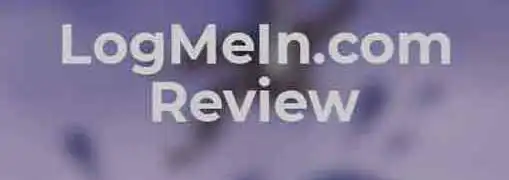

Conversation Board
We greatly appreciate any advice you can provide on this topic. Please contribute your insights on this topic so others can benefit.