Computer Accessories
Wired vs. Wireless Mouse
The wired versus wireless mouse debate may never be fully resolved. Although personal preferences come into play, here's a summary of the pros and cons of buying wired and wireless mice.
A reliable mouse plays a critical role in an effective computing platform.
But balancing dependability and convenience can be a real struggle for on-the-go executives who demand first-rate functionality every time they fire up their computer.
In some ways, mouse selection was much easier in the old days when your only option was a simple, two-button pointing device with a wire that plugged into the rear panel of your desktop. It came prepackaged with the computer so you didn't have to think about it -- just plug it into the computer and you were off and running.
Today there is a wide range of choices in mouse technology. A key decision when buying a computer mouse is the wired versus wireless mouse choice.
While many users continue to prefer traditional wired mouse models, others opt for one of the many wireless mouse alternatives on the market.
Wired vs. wireless mouse technology -- the debate rages on, but here is the information you need to make an informed selection.
Wired Pointing Devices
The primary benefit of wired mice is that they are reliable. You can plug them into your computer with the certainty that they will function properly 99.99% of the time. Since information is transmitted to the computer through a piece of hardware (i.e. a cable), you never have to be concerned about wireless interference. Power is also a no-brainer since these devices are powered directly by the computer.
However, cable length is a concern. If your mouse's cable isn't long enough, you could be forced to rearrange your entire workspace. And even if it is long enough, you'll have to deal with the clutter of additional wires on your desktop.
Wireless Pointing Devices
Freedom is the word many people use to describe the experience of using a wireless mouse. Since cable length is no longer an issue, users enjoy freedom of movement across their entire desktop. Many wireless products also use either laser or optical technology, eliminating the need for mouse pads and twisted wires that litter the workspace.
Power and signal dependability are the two biggest drawbacks of wireless mouse technology. Workspaces that are vulnerable to interference from other wireless devices can frustrate your point-and-click activities. Additionally, many users grow frustrated by the time and expense of battery replacements, although some models now offer convenient recharging stations to mitigate the drain on your time and wallet.
Share this article
Additional Resources for Entrepreneurs


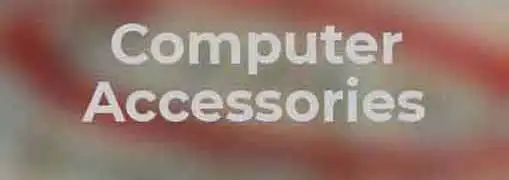
Conversation Board
We greatly appreciate any advice you can provide on this topic. Please contribute your insights on this topic so others can benefit.