Social Media and PR
Twitterfeed and Automated PR Tweets
Tweeting every time you write a press release is a hassle. To make it easy, set up an RSS feed for your press releases and then use Twitterfeed to connect that RSS feed to your Twitter account(s). From that point forward, everything happens auto-magically.
Social networking sites like Twitter have created opportunities for entrepreneurs to harness the PR power of the Internet.

Although entrepreneurs continue to rely on standard PR devices (e.g. press releases), Twitter and other sites have revolutionized the way PR is delivered to an online audience.
Twitterfeed is a perfect example of the way social networking has changed PR delivery. Instead of manually sending a new "tweet" every time you create a piece of online PR, Twitterfeed does it for you - it's an automated approach that ties your PR content to your Twitter account via an RSS feed.
- 1. Create a Twitter account. If you don't have on already, your first step is to create a Twitter account. It's an easy process. Just visit www.twitter.com to begin.
- 2. Create an Open ID. You will also need an Open ID. If you belong to AOL, Blogger, Flickr, LiveDoor, Live Journal, SmugMug, Technorati,Vox, Yahoo or WordPress you already have an Open ID.
- 3. Set up Twitterfeed. Go to the Twitterfeed website at www.twitterfeed.com and log in with your Open ID. If you don't have an Open ID, you can set up an account on this site. After you log in, Twitterfeed will walk you through the process of setting up your RSS feed and setting your Twitterfeed preferences.
- 4. Post. All that's left is to begin posting PR content on your blog or other webpage. Your RSS feed will auto-tweet your post to your Twitter page.
Benefits of Twitterfeed
Here are a few advantages of using Twitterfeed to automatically tweet for you:
- Efficiency. Twitterfeed is a convenient way to keep your Twitter account up-to-date. When you are responsible for posting updates manually, your account gets stale because it is updated less frequently.
- Time Saving. Do you really have time to login to Twitter and tweet on a regular basis? The opportunity costs of tweeting can be big for many folks, so automating tweets is a nice way to get the job done without using up valuable time cycles.
- Consistency. An automated Twitterfeed gives your followers consistent updates about your business. Targeted media contacts and consumers appreciate a consistent stream of information because it keeps them in the loop about your business.
- Visibility. Your Twitter account is mostly invisible to your followers until you post updates. Twitterfeed increases the frequency of your posts and improves your online visibility.
Drawbacks of Twitterfeed
Of course, Twitterfeed tweets have a few downsides as well. Here are some of the disadvantages of automating tweets:
- TMI (Too Much Information). Manual tweets give you the ability to screen each update to your Twitter account. Twitterfeed just sends everything. If you aren't careful, what started as a great idea can quickly turn into too much of a good thing for your Twitter followers.
- Disengagement. Twitter followers know that auto-updates require no effort, so there is a tendency to sometimes treat Twitterfed tweets as background noise. If your Twitterfeed isn't getting the mileage you need, go back to manual updates that feature more engaging subject lines.
Share this article
Additional Resources for Entrepreneurs
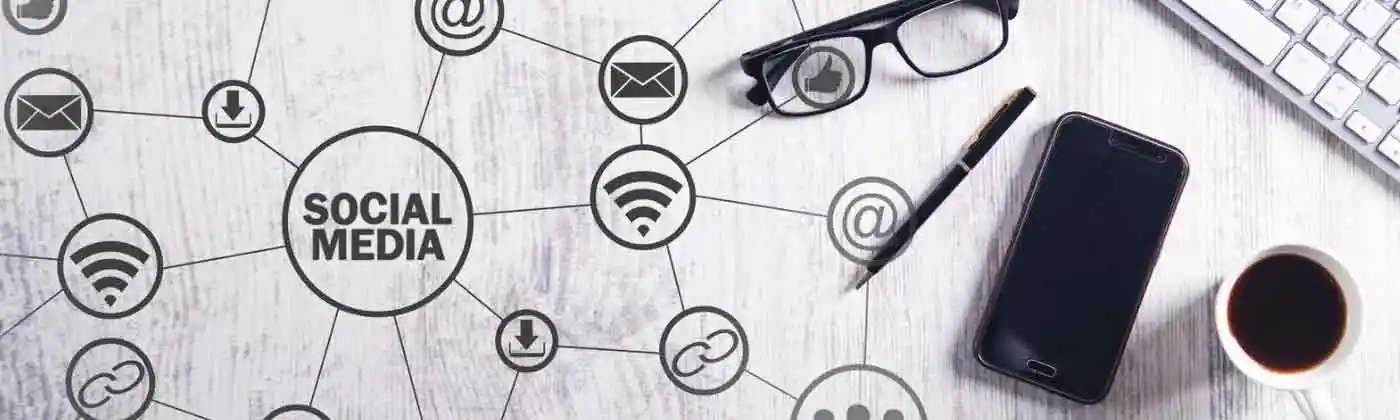

Conversation Board
We welcome your comments, questions, and advice regarding automatic tweeting.