Administrative Assistant Tips
Administrative Tips on Taking Meeting Notes
Taking meeting notes is not as easy as it sounds. We offer some advice on how to take meeting notes that we've garnered from talking to top administrative assistants.
The average administrative assistant finds minute-taking almost as appealing as a root canal.
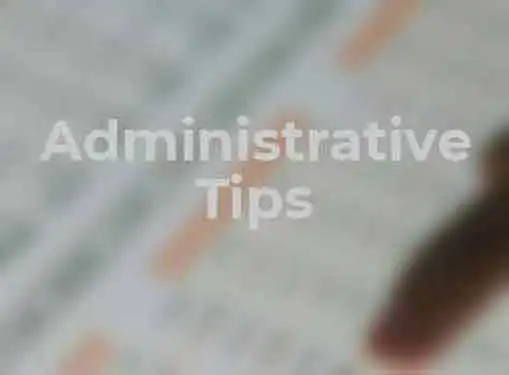
But although the task of compiling accurate meeting notes is difficult and time-consuming, it is also a necessary one . . . And with the right approach, it might not be as painful as it seems.
Organization is the key to successful note-taking. Veteran note-takers have learned that an effective organization strategy involves breaking the job down into three distinct phases, each one requiring just as much attention as the others.
Before the Meeting
Since taking meeting notes usually involves more than simply writing down what happens in the meeting, you need to be on top of your game long before the meeting actually occurs. The first step of the note-taking process involves organizing the meeting agenda, minutes from the last meeting, and any other material that may arise in the course of the meeting. These materials should be distributed to meeting participants at a least a few days before the meeting itself.
Without overstepping your boundaries, part of your job is to ensure that the meeting agenda makes sense. For example, if the minutes from the last meeting indicate that an issue has been tabled and that issue doesn't appear on the agenda, consider bringing the oversight to the attention of the person leading the meeting.
During the Meeting
It's not unusual for the note-taker's role during a meeting to travel far beyond simply recording outcomes and discussions. Plan to keep a record of the meeting's attendees and make note of those who arrived late so they can be briefed later about any decisions that were made during their absence, especially if those decisions impact them individually.
While it is usually not necessary to maintain a verbatim transcript of the conversation, keep track of the order in which items were actually discussed (versus the order in which they appear on the agenda) and write down the highlights of the discussion for each issue.
If an item is brought to a vote, record the motions that were made as well as the names of the people who made them and (in some cases) seconded them. Then record the outcome of the vote, the method used (hand, voice, or ballot), and if appropriate, the individual names of those who approved, rejected or abstained. This may seem onerous, but in many situations the record of board votes provides a legal basis for decisions of the corporation.
After the Meeting
After the meeting is over, transcribe the minutes from handwritten notes to a more formal, typed format as soon as possible. The longer you wait, the more difficult it will be to remember important details you may have missed. Once you are pleased with a final version, distribute copes to all attendees, making note of any action items requiring follow-up. Depending on the meeting, it may also be necessary to archive a copy of the minutes in paper and/or electronic formats.
Share this article
Additional Resources for Entrepreneurs


Conversation Board
Do you have any administrative tips on taking meeting notes to add? If so, leave a comment below.