Calendar & Scheduling Software
Cell Phone Calendar Software
There is a dizzying array of cell phone calendar solutions out there. Don't be content with what you've got. It's all about getting what you want and making the most of what you have.
Mobile devices have made a big splash with business users and on-the-go connectivity is now a requirement, even in companies with a limited number of employees.
Voice communication, text messaging, email capabilities - today's mobile phones seem to have it all. But how good is your cell phone's digital calendar software?
There are a lot of good reasons why business users don't take full advantage of their cell phone's calendar software. Some calendar features are difficult to use; others don't give users the ability to easily integrate their mobile calendar with other applications. So instead of combining their schedules in a single calendar solution, they keep multiple calendars - and usually end up missing appointments or important personal events.
At the end of the day, you can't afford to ignore your cell phone calendar. You need to find a way to use your mobile calendar as a central business tool. Cell phone calendar software can be frustrating, but we'll break down your options and get you on the road to full utilization.
Cell Phone Calendar Issues
Usability has been a recurrent problem with cell phone calendars. The calendars on basic cell phones can be difficult to navigate and even PDA or smart phone technology presents digital calendar issues. Yet despite the drawbacks, many business users would rely more on their cell phone calendars if they could overcome a much bigger problem: Synchronization.
The mobile telecommunication industry has been woefully complacent in addressing calendar synchronization issues. However in recent years, several options have appeared on the market to address the synchronization dilemma.
Mobile Calendar Options
- Basic cell phones. The need to synchronize mobile calendars with popular digital calendar applications has led to the creation of new solutions, many of which are designed to sync cell phone calendars with Google calendars. GooSync, OggSync and SyncMyCal are just a few of the options that make it easier to use your cell phone for digital scheduling.
- PDAs. Blackberry and other PDA devices have features that allow users to sync their devices with MS Outlook, the most common digital scheduling application for businesses. When the device is synced with your computer, calendars and contacts are automatically updated.
- iPhones. Apple's iPhone also offers convenient mobile calendar synchronization. If you combine your iPhone calendar with a MobileMe subscription, appointments and meetings are automatically synchronized without the additional step of connecting your iPhone to your computer with a USB cable.
Share this article
Additional Resources for Entrepreneurs


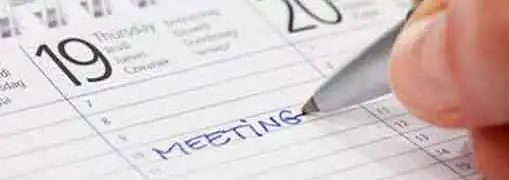
Conversation Board
We greatly appreciate any advice you can provide on this topic. Please contribute your insights on this topic so others can benefit.