Social Marketing Optimization
Marketing with a Facebook Contest Page
Written by Rayzelle Forrest Young for Gaebler Ventures
Discusses the benefits of a Facebook contest page in order to promote your business. Gives a detailed process on how to get the page up and running.
Promoting your business with a Facebook contest page is an effective way to increase name and brand recognition with your company.
This is also a good way to ultimately increase your business sales by exposing your Facebook friends to your products or services. In order to set up your contest page, all you need is a Facebook account. Once you have an account the site allows you to send links to your friend list and even allows you to link to ads on the website in order to reach a larger amount of potential customers.
Here is how it's done.
Create Account
If you don't already have a Facebook account you will need to create one. This is a short process that includes you entering information such as your name, birthday, email address, password etc. The site will give the ability to include additional information such as interests and hobbies but these questions don't have to be answered in order to start using Facebook.
Set Up Contest Page
Once you are signed in to your account, at the bottom of the page you will see a link that says "advertising." Click this link and select "pages" from the options menu. You will get a page explaining Facebook pages and what they are used for. The next thing you want to do is click the "Create A Page" button. Select the appropriate category that your contest falls under and then give your page a name. Once you have done this click "Create Page" and your business now has a contest page.
Edit Your Page
Edit the information on your contest page by entering the contest details. Your details should include what is required for individuals to enter the contest, how long it runs and the prize for the contest. If there are any specific rules, you need to include this information also.
Add A Picture
A good idea is to add a picture to your contest page. This can be done by clicking "Change Picture" in the area where there is a blank profile picture. Choose "Upload A Picture" in order to search through your computer for photos. Once you have found the photo you want to use, double click on it and it will be uploaded as the profile picture on your contest page. After you have done this, your Facebook contest page is ready and you can begin sharing it with friends and advertising it.
Rayzelle is an entrepreneur and writer. Based on her experiences as an owner of her own dance studio, she will share her personal tips on being a successful entrepreneur.
Share this article
Additional Resources for Entrepreneurs
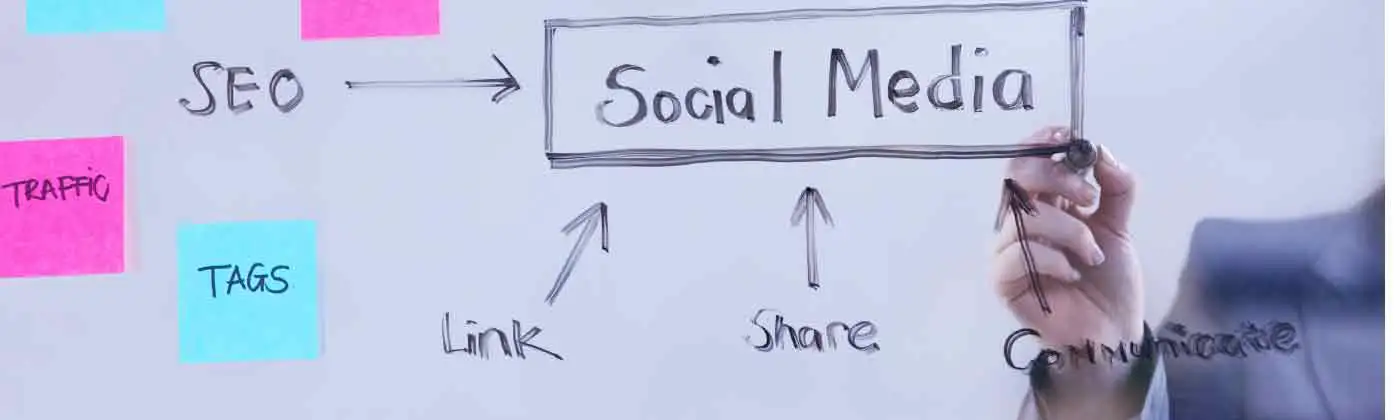




Conversation Board
We greatly appreciate any advice you can provide on this topic. Please contribute your insights on this topic so others can benefit.